-
Appointment
+91-9819186640 -
Email
specialityeyeclinic@gmail.com -
Monday - Saturday
11.00 am to 07.30 pm
Computer Vision Syndrome (CVS) is a complex of eye and vision problems experienced when spending long hours in front of a computer screen. In this day and age, where students and working adults spend hours and hours on end in front of the computer screen, CVS is more common than you think.
What Are The Symptoms Of CVS?
The signs are clear. Headaches, burning or tired eyes, double vision or blurred vision, the loss of focus, general eye strain, dry eyes, light sensitivity, chronic neck and shoulder pains - all these problems point to the fact that you've been working far too many hours in front of the computer without a break.
Another less common symptom is the slowness in the changing of focus of sight. This can be better explained by a slight delay in the eye's ability to bring the newer image into focus when quickly shifting the sight from something in the distance to something closer by, or vice versa. The overuse of the focusing muscles tires the eyes and eye strain is often accompanied by a dry or burning sensation.
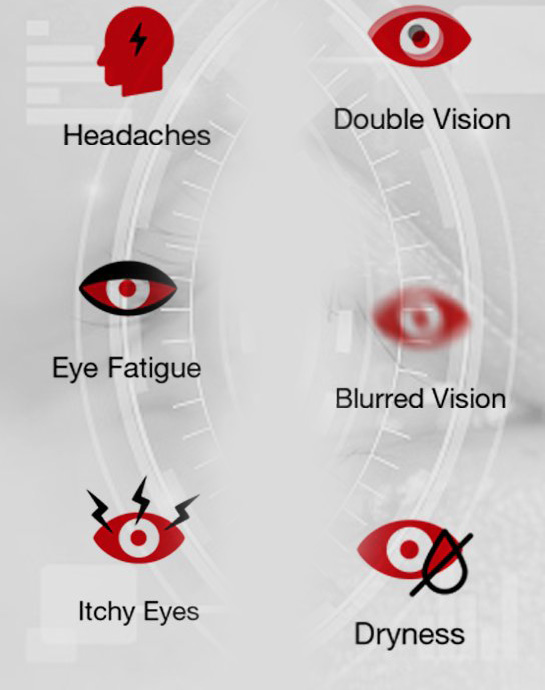
What Are The Symptoms Of CVS?
To prevent or minimize Computer Vision Syndrome, take regular breaks from the computer monitor - once every 30 minutes thereabouts - and walk about periodically. Stare out the window at some lush greenery. If you're in the middle of an urban jungle, gaze at a green plant or soothing green object instead.
Here are a number of ways to help reduce computer eyestrain:
© 2021 All Rights Reserved www.specialityeyecare.com | Powered by : A-WEBSOLUTIONS